Security Center
Credit One Bank is committed to protecting your data and your personal information. This page provides tools and resources to help keep you safe, including:
- How we protect your data
- How you can protect yourself from ID theft
- How to spot scams and guard against fraud
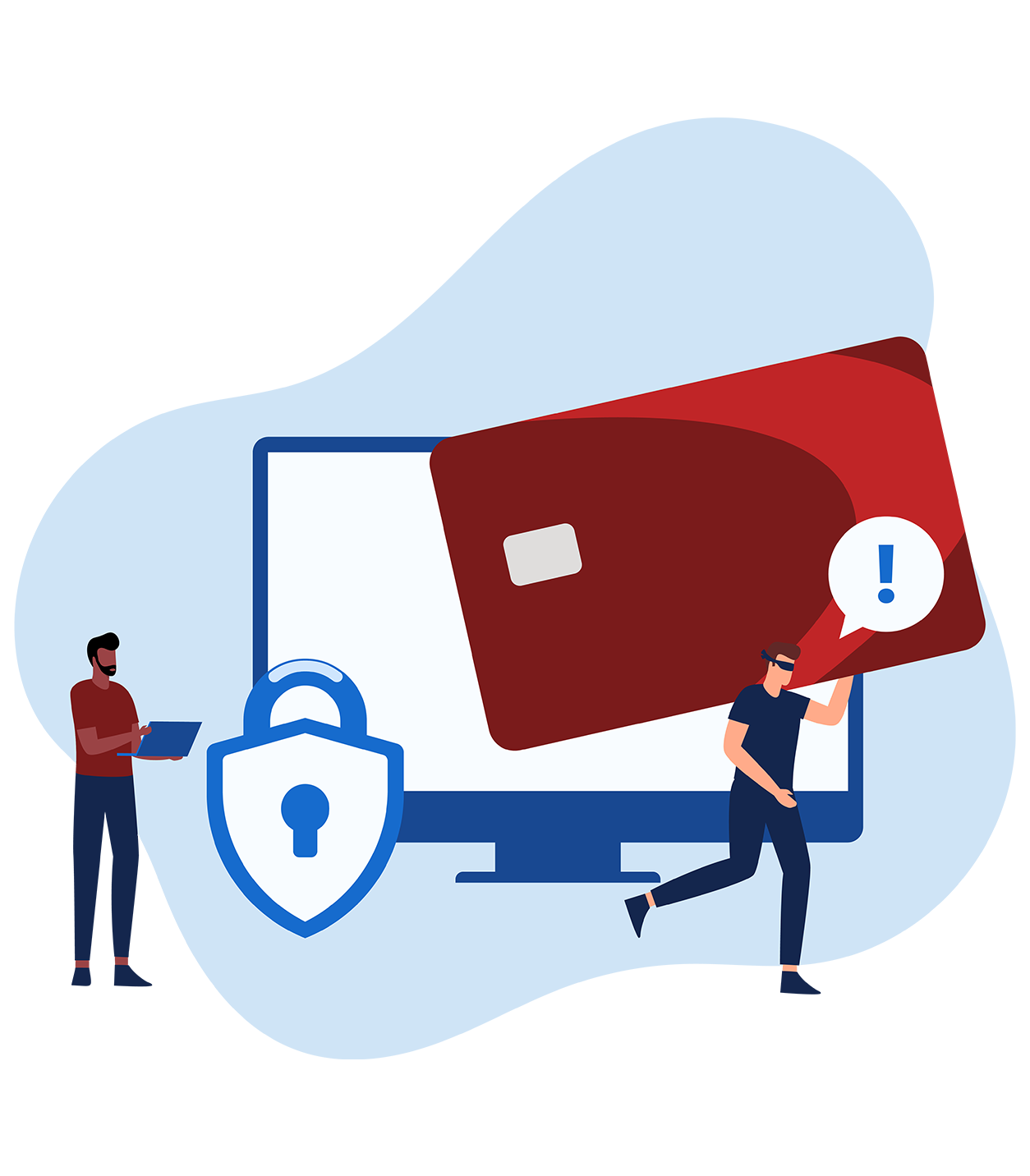

Fraud Prevention Checklist
Increase your security and protect yourself against fraud and identity theft by implementing these strategies.
How to Protect Yourself from Fraud
If your Credit One Bank credit card is lost or stolen, call Customer Service immediately at 877-825-3242. If you're outside the U.S. call 1-702-405-2042. We will cancel your current card number and issue you a replacement card as soon as possible.
Please notify us by phone or in writing within 60 days after the potential error appears on your statement. You can contact Customer Service at 877-825-3242 or mail your written dispute to:
Credit One Bank
Attn: Dispute Department
P.O. Box 98876
Las Vegas, NV
89193-8876
It is very important that you provide all information in regard to your dispute, including:
- Your account number
- The name of the merchant
- A detailed explanation of your dispute
- The date that the charge was made
- The amount of the charge
You may dispute unauthorized charges, charges for goods or services you have not received or accepted, incorrectly billed amounts, canceled recurring charges, merchandise or services that were not as described, and other erroneous amounts that appear on your statement. Include any documentation that may be helpful to your case, including cancellation numbers or credit slips. If you are mailing your dispute, you must also sign your letter.
Many current scams are designed to steal your personal information by pretending to be something else. Think of them like digital Trojan horses-designed to catch you off guard through the art of disguise. Cyber criminals play on emotions like fear and often present a situation that will cause you to panic and react quickly instead of stopping to think rationally.
Phishing: The classic phishing scam involves the illusion of a legitimate request in order to steal your personal information, like login details or private data. The thief usually poses as someone from a real company, like your bank or credit card company, to fool you into thinking it's safe to share your personal details.
Smishing: When phishing happens through text messaging, a.k.a. short message services (SMS), it's referred to as smishing. The text message will often masquerade as an alert from your bank or credit card account, but the link might be infected with a virus or lead you to a fake site asking for your credentials to log in.
Vishing: When phishing happens by phone or voicemail, it's called vishing (voice phishing). The phone call will usually be from someone pretending to represent a bank, trusted company, charity or government agency, and will ask for personal details.
Spear phishing: Rather than a general widespread attempt at getting data from unspecified victims, spear phishing is deliberately targeted to you. Criminals will gather personal information about you on social media and customize their phishing scheme to you, using familiar names and details.
Catphishing: Romance scams are sometimes called catfishing, but when the catfish is also phishing, it's specifically known as catphishing. These scams play with your heart as the emotional manipulation, and a catfish will pretend to be someone they're not by using fake online profiles with stolen photos.
Spoofing: When phishing is done specifically by impersonating someone else, it's called spoofing. Fake communication appears to be from your financial institution with one key difference: they will ask for your personal information, such as bank account, credit card, or social security number.
Find out more about these scams in our in-depth article, Five Credit Card Scams You Need to Know About.
Phishing or spoofing are scams designed to steal your information by pretending to be from a trusted source. These can come in the form of an email, online pop-up box, text message (called smishing) or phone call (known as vishing). These messages look like well-known legitimate businesses and ask you to provide and confirm personal, financial or password information.
Be suspicious of urgent or alarming appeals that request security information. Legitimate businesses do not ask for this information unless you initiate a request for a service. In addition, scam emails often contain misspelled words, poor grammar, awkward or unprofessional writing, and typos.
If you suspect a phishing, smishing, vishing or spoofing attempt, don't click on any links. If it's a phone call, hang up. You can call the spoofed company directly to see if they are really trying to get hold of you, and if the original call was legit, they'll tell you. And definitely never give any personal information in any suspicious communication attempt.
Make sure to report it!
- If you received a suspicious email or text message, please forward it to us at abuse@creditone.com(note that we will only reply to your message if we require additional information).
- Text messages and emails usually have the ability to report spam or phishing with a single click. Doing this will prevent you from receiving more scam attempts from that sender. You can also forward any suspicious text messages to your mobile phone provider at 7726 ("SPAM").
- If you received a suspicious phone call or voicemail message and accidentally provided your personal or financial information, contact us immediately at 877-825-3242.
Additional steps
- Review this page to learn more about how to recognize fraud and what to do when you see it.
- Remember that we will never send an email, text message or make a phone call asking for personal information such as your credit card number, account password, Social Security number or Tax ID.
- Keep in mind that phishing emails and smishing text messages usually contain red flags, if you know what to look for:
- They usually don't address you by name.
- They play on emotions and try to get you to react without thinking.
- They imply urgency so you will act quickly without carefully reading or thoroughly examining the message.
- They often contain grammar and spelling errors.
There are certain habits and best practices you can cultivate to better protect yourself and your information.
With your credit and bank accounts
- Review your statement information regularly for unauthorized transactions.
- Download app updates to make sure you have the latest security protocols.
- Protect your Username and Password. Avoid choosing easily guessed words or numbers, and don't keep your sign-in information where others can view it.
- Log out from online account access upon completion of your session and close your browser.
- Do not use email for account-specific questions, because email is not normally encrypted, so your account information could be intercepted.
With your computer and mobile device
- Be careful when posting personal information on social media.
- Invest in antivirus software to protect your computers and mobile devices.
- Double check sender information, including URLs, on suspicious emails.
- Don't trust unknown individuals or information that doesn't match.
Through your Credit One Bank online account or mobile app, you can set up automated custom Account Notifications to alert you of your chosen account-specific activity. You can elect to receive notifications by email, text or mobile app push notifications for a variety of account activities, such as when:
- Posted activity from your prior billing period becomes available
- Your payment has posted
- Your balance has reached a certain amount
- Your minimum payment is due
- Your account is past due
- Your balance is over the credit limit
- Your credit score has been updated
You may also choose to receive daily or weekly posted activity notifications, which include your balance and available credit.
In addition, you can set up Real-Time Notifications and Alerts via email or text message, which will be sent within moments of specific situations being triggered. Options include international purchases, online and phone purchases, declined transactions, and purchases over a specified amount. If you know you always make purchases below a certain amount, choosing to receive an alert when a charge is higher will be an instant notification of potentially fraudulent activity.
If you notice suspicious activity or have a concern about your Credit One Bank account's safety, call Customer Service at 877-825-3242. If you're outside the U.S. call 1-702-405-2042.
If you know your password and want to change it, sign into your account and select "Settings," then "Profile," then "Manage Password." You will need to authenticate your device by receiving a temporary passcode through text message or email before completing the password reset. This process is quick and provides an additional layer of security. After you input the code and log back in, fill out the requested password information, then select "Change Password."
If you forgot your username or password, click or tap the "Forgot Username /Password?" link under the "Sign In" button to reset your password.
If you suspect you've been targeted by a criminal, take action immediately without delay. Contact your related financial institution if applicable; if the fraud attempt was connected to your Credit One Bank credit card, call our Customer Service department at 877-825-3242. If you're outside the U.S. call 1-702-405-2042.
If it's related to another service provider or business, report the threat to the platform on which it occurred as well as to the company in question. Document everything about the event, including when it happened and what the fraudulent transaction or scam was.
If it was an online scam, report it to the FBI's Internet Crime Complaint Center (IC3). You can file a complaint with the IC3 if you believe you have been the victim of an internet crime, or if you're acting on behalf of another person you believe to be a victim.
Prevent Fraud and Identity Theft
Yes, you can protect yourself from fraud. Knowledge is the first line of defense, so learning about the different types of common fraud will help you avoid being taken advantage of.
Additional Resources
Customer Service
Privacy Policy
Federal Trade Commission
FTC.gov Online Privacy and Security
Federal Bureau of Investigation




